Upgrading Graphics Card On A Gaming Desktop
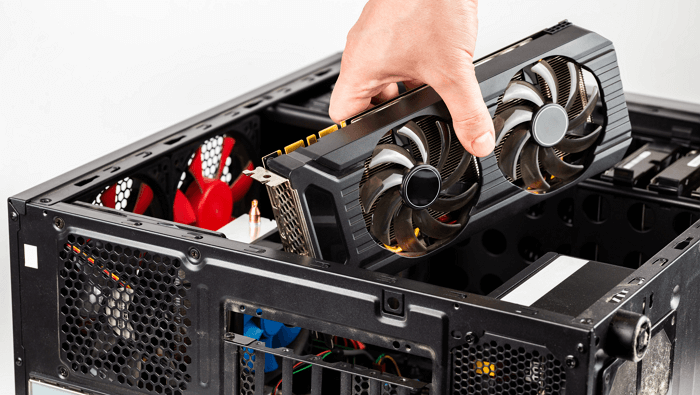
As technology continues to advance at a rapid pace, gaming enthusiasts are constantly seeking ways to enhance their gaming experience. One of the most effective ways to boost the performance of a gaming desktop is by upgrading the graphics card. Whether you’re looking to play the latest and most demanding games or simply want to improve the visual quality of your favorite titles, a graphics card upgrade can make a significant difference. In this article, we will explore the process of upgrading a graphics card on a gaming desktop, from selecting the right card to installing it properly. So, buckle up and get ready to take your gaming experience to the next level!
Related: Buy Best Desktops in Oman
Upgrading Graphics Card: A Key to Enhancing Gaming Experience
When it comes to gaming, having a high-quality graphics card is essential for an immersive and visually stunning experience. Upgrading your graphics card on a gaming desktop can make a world of difference in the quality and performance of your games. Whether you’re a casual gamer or a hardcore enthusiast, investing in a new graphics card can take your gaming experience to the next level.
One of the main benefits of upgrading your graphics card is the ability to play games at higher resolutions and frame rates. With a more powerful graphics card, you’ll be able to enjoy games in stunning 4K resolution and experience smoother gameplay with higher frame rates. This means that your games will look more detailed and realistic, and you’ll have a more responsive and fluid gaming experience.
Exploring the Latest Graphics Card Technologies: Which One Is Right for You?
With the constant advancements in technology, it can be overwhelming to keep up with the latest graphics card technologies. As a gamer, upgrading your graphics card is crucial to ensure you have the best gaming experience possible. But with so many options available, how do you know which one is right for you?
Related: Buy Best Desktops in Oman
One of the latest graphics card technologies to consider is ray tracing. Ray tracing allows for more realistic lighting and reflections in games, creating a more immersive experience. This technology has been made possible by the introduction of dedicated hardware in graphics cards, such as NVIDIA’s RTX series. If you’re someone who values visual fidelity and wants to experience games in their most realistic form, a graphics card with ray tracing capabilities might be the right choice for you.
Another important factor to consider is performance. Graphics cards come in different tiers, ranging from entry-level to high-end. If you’re a casual gamer who plays less demanding titles, an entry-level graphics card might be sufficient for your needs. However, if you’re an avid gamer who enjoys playing the latest AAA titles or if you’re interested in virtual reality gaming, you might want to invest in a high-end graphics card that can handle the demands of these games. Remember to check the recommended system requirements for the games you intend to play to ensure your graphics card can handle them.
Factors to Consider Before Upgrading Your Graphics Card
Before upgrading your graphics card on a gaming desktop, there are several factors that you should consider to ensure that you make the right choice. These factors will not only impact your gaming experience but also the compatibility and performance of your overall system. By taking the time to evaluate these factors, you can make an informed decision and avoid any potential issues down the line.
1. Compatibility: One of the most important is compatibility with your current system. You need to ensure that the new graphics card is compatible with your motherboard, power supply, and other components. Check the specifications of your system and compare them with the requirements of the graphics card you are considering.
2. Power Supply: Upgrading your graphics card may require more power than your current power supply can provide. It is crucial to check the power requirements of the new graphics card and ensure that your power supply can handle it. If not, you may need to upgrade your power supply as well.
Top Recommendations for Upgrading Graphics Card on Your Gaming Desktop
Are you a passionate gamer looking to take your gaming experience to the next level? One of the most effective ways to enhance your gaming desktop is by upgrading its graphics card. A powerful graphics card can significantly improve the visuals and performance of your games, allowing you to enjoy a smoother and more immersive gaming experience. In this post, we will provide you with our top recommendations for upgrading the graphics card on your gaming desktop.
- NVIDIA GeForce RTX 3080: This high-end graphics card is a beast when it comes to performance. With its powerful GPU, you can expect stunning visuals, smooth gameplay, and faster frame rates. It also supports real-time ray tracing and DLSS technology, further enhancing the overall graphical quality of your games.
- AMD Radeon RX 6800 XT: If you prefer AMD cards, the Radeon RX 6800 XT is an excellent choice. It offers exceptional performance and comes with features like hardware-accelerated ray tracing and AMD Infinity Cache. This graphics card is perfect for gamers who want to experience the latest AAA titles at their highest settings.
- ASUS ROG Strix GeForce GTX 1660 Super: If you’re on a budget but still want to upgrade your graphics card, the GTX 1660 Super is a great option. It offers excellent value for money, delivering smooth gameplay at 1080p resolution. It also comes with ASUS’s renowned cooling technology, ensuring optimal performance even during intense gaming sessions.
- EVGA GeForce GTX 1050 Ti SC Gaming: Another budget-friendly option, the GTX 1050 Ti SC Gaming provides decent gaming performance without breaking the bank. It’s perfect for casual gamers who want to upgrade their graphics card without spending a fortune. With its compact size, it can fit into smaller gaming desktops without any issues.
- Table: A Comparison of Top Graphics Cards
| Graphics Card | Performance | Price |
|---|---|---|
| NVIDIA GeForce RTX 3080 | Exceptional | High-end |
| AMD Radeon RX 6800 XT | Outstanding | High-end |
| ASUS ROG Strix GTX 1660 Super | Excellent | Budget-friendly |
| EVGA GeForce GTX 1050 Ti SC Gaming | Decent | Budget-friendly |
Please note that when upgrading your graphics card, it’s important to ensure compatibility with your gaming desktop’s power supply and motherboard. Additionally, make sure that your gaming desktop has adequate cooling to prevent overheating. Happy gaming and enjoy the stunning visuals with your upgraded graphics card!
In Summary
In conclusion, upgrading your graphics card on a gaming desktop can significantly enhance your gaming experience, allowing you to enjoy high-quality graphics and smoother gameplay. Whether you’re a casual gamer or a hardcore enthusiast, investing in a new graphics card can breathe new life into your gaming rig. So, if you’re ready to take your gaming to the next level, consider upgrading your graphics card and unleash the full potential of your gaming desktop. Happy gaming!



