How To Protect Your Desktop From Malware And Viruses?
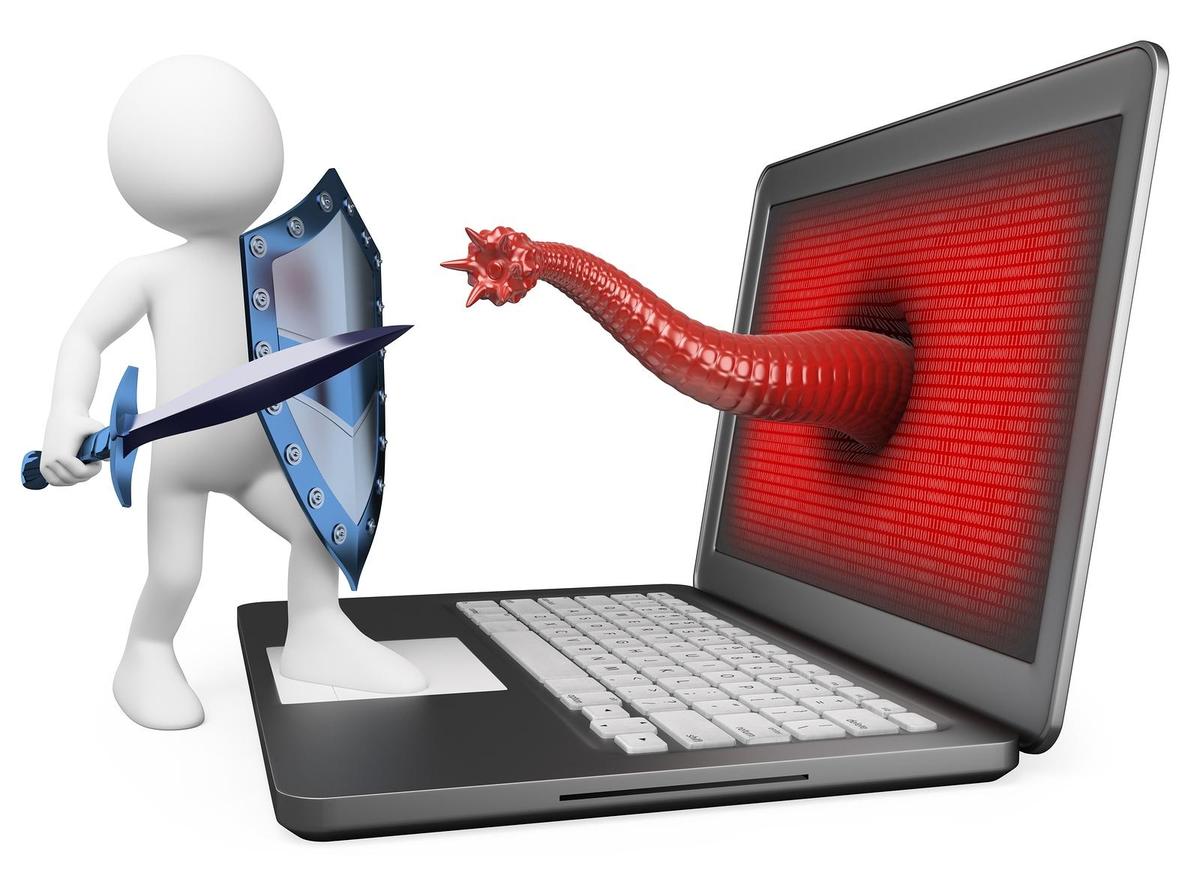
In a digital world rife with cyber threats, safeguarding your desktop from malware and viruses is paramount. As the gateway to our personal and professional lives, our desktops house a treasure trove of sensitive information that cybercriminals are eager to exploit. From financial data to confidential documents, a single breach can have devastating consequences. In this article, we will explore practical and effective strategies to armor your desktop against the ever-evolving landscape of cyber threats. So, grab your virtual shield and let’s delve into the world of desktop defense.
Related: Buy Best Desktops in Oman
Securing Your Desktop: Essential Measures for Protecting Against Malware and Viruses
Securing your desktop from malware and viruses is crucial in today’s digital age. With cyber threats on the rise, taking essential measures to protect your computer is essential for both personal and professional use. By following these guidelines, you can safeguard your desktop and keep your data safe from potential attacks.
- Keep your operating system up to date: Regularly updating your operating system is a fundamental step in protecting your desktop. Operating system updates often include security patches that fix vulnerabilities that could be exploited by malware and viruses. Make sure to enable automatic updates or regularly check for updates manually.
- Install a reliable antivirus software: A robust antivirus software is a must-have for every desktop user. It acts as a shield against malware and viruses, detecting and removing any potential threats. Look for reputable antivirus software that offers real-time protection, scheduled scans, and automatic updates. Some popular antivirus software options include:
| Software Name | Features |
|---|---|
| Avast | Real-time protection, scheduled scans |
| Norton | Malware detection, automatic updates |
| McAfee | Virus removal, web protection |
Remember to regularly scan your desktop with your antivirus software to ensure there are no hidden threats. By following these essential measures, you can significantly reduce the risk of malware and viruses infecting your desktop and protect your sensitive data from falling into the wrong hands. Stay vigilant and prioritize cybersecurity to enjoy a safe and secure digital experience.
Understanding the Threat: Unveiling the Dangers of Malware and Viruses
Malware and viruses pose a significant threat to the security of your desktop computer. These malicious programs can infiltrate your system, steal sensitive information, and cause irreparable damage. Understanding the nature of these threats is crucial in order to protect your desktop and safeguard your personal data.
One of the most effective ways to protect your desktop from malware and viruses is by installing a reliable antivirus software. This software will constantly scan your system for any suspicious activity and promptly remove any threats it detects. Additionally, keeping your operating system and all installed software up to date is essential. Developers regularly release updates that address security vulnerabilities, so it is vital to install these updates as soon as they become available.
Related: Buy Best Desktops in Oman
Another important measure to protect your desktop is to exercise caution when downloading files or clicking on links. Be wary of emails or websites that appear suspicious or ask for personal information. It is always a good practice to verify the source before downloading any files or providing any sensitive information. Additionally, regularly backing up your important files is crucial. In the event that your desktop is infected with malware or viruses, having a recent backup will ensure that you can restore your files and minimize any potential damage.
In conclusion, understanding the dangers of malware and viruses is the first step in protecting your desktop. By following these best practices and implementing the necessary security measures, you can significantly reduce the risk of falling victim to these threats. Remember, prevention is key when it comes to safeguarding your personal data and ensuring the smooth functioning of your desktop computer. Stay vigilant and stay protected.
Fortify Your Defenses: Effective Strategies to Safeguard Your Desktop
In today’s digital age, protecting your desktop from malware and viruses is more important than ever. These malicious software can wreak havoc on your system, compromising your personal information, causing data loss, and slowing down your computer’s performance. Fortunately, there are effective strategies you can implement to fortify your defenses and safeguard your desktop.
- Install and Update Antivirus Software: Antivirus software is your first line of defense against malware and viruses. It scans your system for any malicious code and removes or quarantines them. Make sure to choose a reputable antivirus program and regularly update it to stay protected against the latest threats.
- Enable Firewall Protection: A firewall acts as a barrier between your computer and the internet, monitoring incoming and outgoing network traffic. It can help block unauthorized access and prevent malware from infiltrating your system. Ensure that your firewall is enabled and properly configured to enhance your desktop’s security.
- Keep Operating System and Software Up to Date: Software developers regularly release updates that address security vulnerabilities. By keeping your operating system, web browsers, and other software up to date, you can patch these vulnerabilities and reduce the risk of malware infections.
- Be Cautious of Email Attachments and Downloads: Exercise caution when opening email attachments or downloading files from the internet. Malware often disguises itself as innocent-looking files or links. Verify the source and use an email filtering system to detect and block suspicious attachments.
- Regularly Backup Your Data: Data loss can occur due to malware infections or other unforeseen circumstances. To safeguard your important files, regularly backup your data to an external hard drive or cloud storage. This way, even if your desktop is compromised, you can restore your files and minimize the impact of an attack.
By implementing these effective strategies, you can fortify your defenses and protect your desktop from malware and viruses. Don’t wait until it’s too late - take proactive steps to safeguard your system and ensure a safer digital experience.
Stay One Step Ahead: Expert Recommendations for Preventing Malware and Virus Infections
In the ever-evolving landscape of cyber threats, it is crucial to stay one step ahead to protect your desktop from malware and viruses. These malicious entities can wreak havoc on your computer, compromising your personal information, damaging your system, and causing significant disruption to your daily activities. To safeguard your desktop, follow these expert recommendations:
- Install a reliable antivirus software: Avast, Norton, and McAfee are just a few examples of reputable antivirus programs that offer comprehensive protection against malware and viruses. Regularly update the software to ensure it stays up-to-date with the latest threats.
- Keep your operating system up to date: Regularly check for updates and install them promptly. Operating system updates often include important security patches that address vulnerabilities exploited by malware and viruses.
- Enable your firewall: Your computer’s firewall acts as a barrier between your system and potential threats from the internet. Ensure it is enabled to provide an additional layer of protection.
- Exercise caution when browsing the internet: Avoid clicking on suspicious links or downloading files from untrusted sources. Be mindful of phishing attempts and carefully verify the legitimacy of websites before sharing personal information.
To further enhance your desktop’s security, consider implementing additional measures such as utilizing a virtual private network (VPN) when connecting to public Wi-Fi networks, regularly backing up your important files, and educating yourself about common phishing techniques and email scams.
Stay proactive and prioritize your desktop’s security to keep malware and viruses at bay. By implementing these expert recommendations, you can enjoy a safer and more secure digital experience.
To Conclude
In conclusion, protecting your desktop from malware and viruses is essential for the security and integrity of your personal and professional information. By following the tips and strategies outlined in this article, you can significantly reduce the risk of falling victim to cyber threats. Remember to stay vigilant, keep your software updated, and implement robust security measures to safeguard your desktop from potential attacks. With the right precautions and proactive mindset, you can enjoy a safer and more secure digital experience. Thank you for reading, and stay safe online!



