Tips for organizing cables in a printer setup
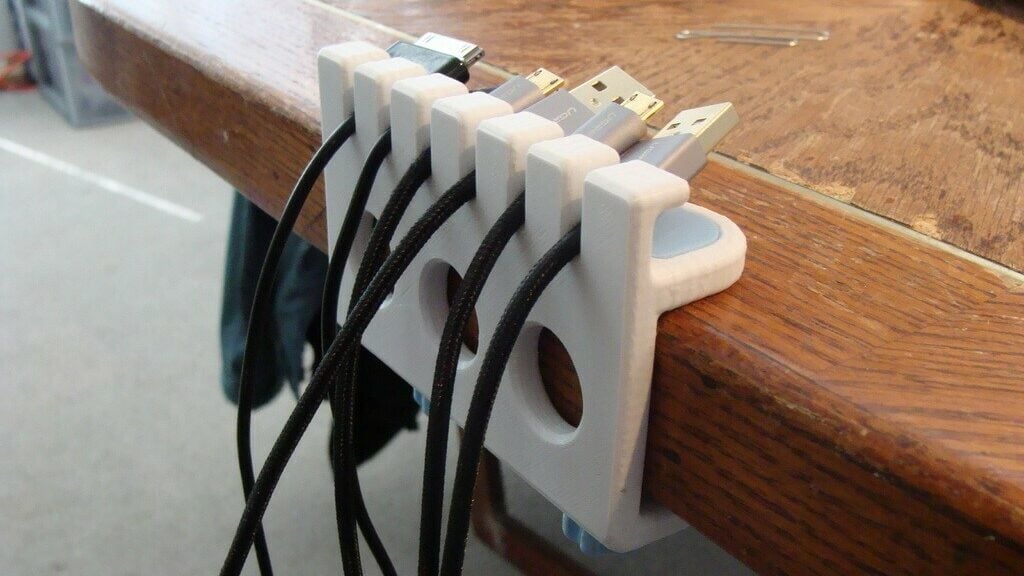
Tangled and messy cables can be a nightmare in any printer setup. Not only do they look unsightly, but they can also make troubleshooting and maintenance a real headache. However, fear not! With a few simple tips and tricks, you can easily organize the cables in your printer setup to create a clean and efficient workspace. Whether you’re a tech enthusiast or just looking to tidy up your home office, these tips will help you conquer the cable chaos and keep your printer setup in tip-top shape.
Categorizing cables based on function and length
When setting up a printer, it’s important to categorize cables based on their function and length to ensure a tidy and efficient workspace. Organizing cables not only improves the aesthetics of your setup but also makes it easier to troubleshoot any connectivity issues that may arise. Here are some tips to help you effectively categorize cables in your printer setup:
READ ALSO: How to protect your printer from paper jams?
Function-based categorization: Separate cables based on their functions such as power, data transfer, and peripherals. Use color-coded labels or cable ties to easily identify each type of cable. This will help you quickly locate and replace a specific cable when needed.
Utilizing cable ties and labels for easy identification
One clever way to keep your printer setup organized is by utilizing cable ties and labels for easy identification. By neatly bundling cables together with cable ties and labeling them accordingly, you can streamline your workspace and avoid the hassle of untangling cords.
With the help of cable ties, you can group cables by function or device, making it easier to identify and manage them. Additionally, labeling each cable with clear, visible tags can save you time and effort when troubleshooting connectivity issues or when moving equipment around. This simple yet effective organization method can help you maintain a tidy and efficient printer setup.
Creating a designated cable management system
One of the key elements in maintaining a clean and organized printer setup is creating a designated cable management system. Not only does this help improve the overall aesthetic of your workspace, but it also makes it easier to troubleshoot any connectivity issues that may arise. Here are some tips to help you effectively organize the cables in your printer setup:
Utilize cable ties or Velcro straps to group together cables that run along the same path. This not only prevents tangled cables but also makes it easier to identify and access specific cables when needed. Additionally, consider using cable clips or cable organizers to secure cables to the walls or desk surfaces, keeping them out of the way and minimizing clutter.
Ensuring proper ventilation and accessibility for maintenance
When setting up a printer, it is essential to ensure proper ventilation and accessibility for maintenance. This will not only help in preventing overheating but also make it easier to troubleshoot and fix any issues that may arise. To keep your printer cables organized, consider the following tips:
- Use cable clips or ties: Secure cables in place using clips or ties to prevent tangling and make it easier to identify each cable.
- Label cables: Use labels to identify each cable, making it easier to trace them back to their respective ports.
- Keep cables away from moving parts: Ensure cables are not in the way of any moving parts to prevent damage during operation.
| Cable | Label |
|---|---|
| Power cable | P1 |
| USB cable | U1 |
| Network cable | N1 |
By following these simple tips, you can ensure that your printer setup remains organized and easily manageable. Proper cable organization not only improves the aesthetics of your workspace but also helps in maintaining the functionality and longevity of your printer.
To Wrap It Up
organizing the cables in your printer setup may seem like a small task, but it can make a big difference in efficiency and aesthetics. By following the tips mentioned in this article, you can ensure that your cables are neatly organized, easily accessible, and free from tangles. So, take the time to tidy up those cables and enjoy a more streamlined and visually appealing printer setup. Happy printing!



