Printer security measures: A comprehensive guide
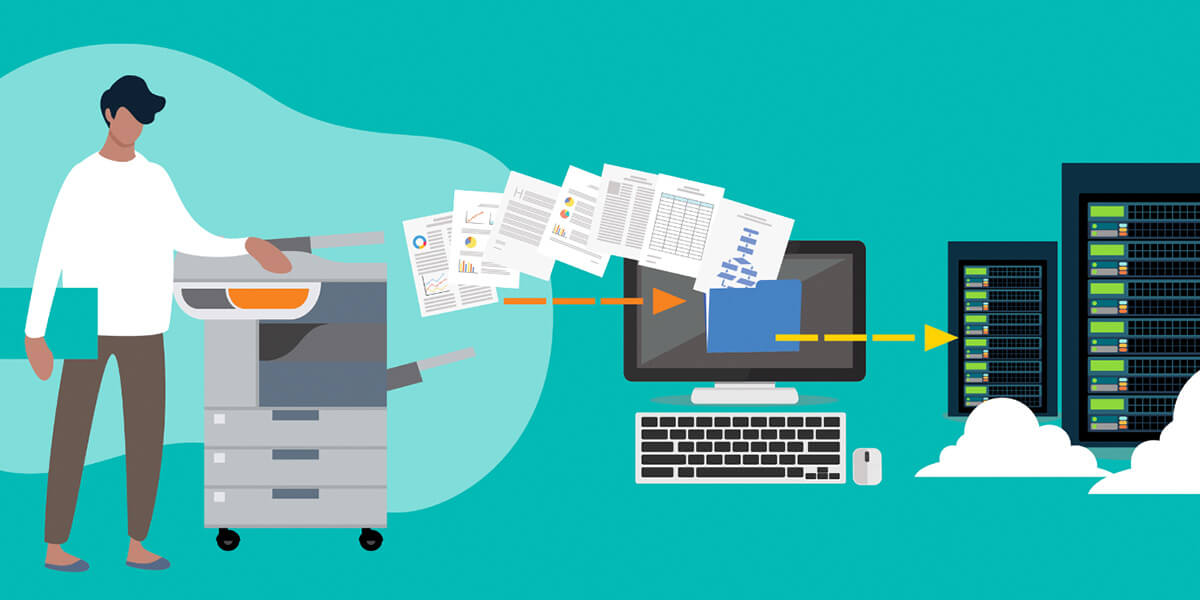
In an age where digital threats loom large, ensuring the security of our technology has become a paramount concern. When it comes to printers, the risk of potential breaches and data leaks is often overlooked. However, printer security is just as crucial as safeguarding other devices. In this comprehensive guide, we will delve into the essential measures and best practices for protecting your printer and the sensitive information it holds. From network security to data encryption, we will explore all the necessary steps to ensure your printer remains a secure fortress in the digital realm. So, grab a cup of coffee and prepare to fortify your printing infrastructure with our in-depth analysis of printer security measures.
Related: Buy Best Printers in Oman
Printer Security Risks: Understanding the Vulnerabilities
Printers are often overlooked when it comes to cybersecurity, but they can pose significant risks to a company’s sensitive information. Understanding the vulnerabilities associated with printers is crucial for implementing effective security measures. One common vulnerability is outdated firmware, which can leave printers susceptible to attacks. Regularly updating firmware is essential to protect against potential security breaches.
Another risk is unauthorized access to printer settings and data. **Implementing access controls** can help prevent unauthorized users from making changes to printer configurations or accessing sensitive documents. Additionally, enabling encryption for print jobs can help safeguard information as it travels from the computer to the printer. By understanding these vulnerabilities and taking proactive steps to address them, organizations can enhance their overall security posture.
Implementing Secure Printing Practices within Your Organization
Ensuring secure printing practices within your organization is crucial to protect sensitive information and prevent data breaches. Implementing printer security measures can help safeguard your organization’s data and prevent unauthorized access to confidential documents.
Here are some key steps to take in order to enhance printer security within your organization:
- Regularly update printer firmware to ensure the latest security patches are in place.
- Implement user authentication for accessing printers to prevent unauthorized use.
- Encrypt print data to protect information while in transit.
- Enable secure printing features such as PIN codes or proximity cards to ensure documents are only released to the intended recipient.
| Printer Security Measure | Importance |
|---|---|
| Regular firmware updates | Ensures latest security patches are in place |
| User authentication | Prevents unauthorized access to printers |
Key Strategies for Protecting Sensitive Data on Printers
Ensuring the security of sensitive data on printers is crucial in today’s digital age. Here are some key strategies to help protect your information:
- Implement access controls: Restrict access to printers by setting up user authentication requirements such as passwords or PIN codes.
- Encrypt data: Utilize encryption protocols to safeguard data both in transit and at rest on the printer.
- Regularly update firmware: Keep your printer’s firmware up to date to patch any security vulnerabilities that may exist.
Additionally, consider setting up a secure printing environment by implementing secure protocols, monitoring printer activity, and training staff on best practices for handling sensitive information. By taking these proactive measures, you can significantly reduce the risk of data breaches and protect your organization’s valuable data.
Best Practices for Securing Your Print Network from Cyber Threats
Ensuring the security of your print network is essential in today’s digital age. Implementing the right measures can help protect your organization from cyber threats and potential data breaches. Below are some best practices to secure your print network:
- Implement access controls: Restrict access to your printers to authorized personnel only.
- Regularly update firmware: Keep your printer’s firmware up to date to patch any security vulnerabilities.
- Encrypt print data: Use encryption protocols to protect sensitive information being sent to the printer.
- Monitor print activity: Keep track of who is printing what to detect any suspicious activity.
| Security Measure | Importance |
|---|---|
| Access Controls | High |
| Regular Firmware Updates | Medium |
| Print Data Encryption | High |
| Monitoring Print Activity | High |
By following these best practices, you can strengthen the security of your print network and minimize the risk of cyber threats. Remember that staying proactive and staying informed about the latest security trends is key to protecting your organization’s sensitive information.
In Retrospect
In conclusion, printer security is a crucial aspect of safeguarding sensitive information and preventing unauthorized access. By implementing the comprehensive measures outlined in this guide, organizations can mitigate the risk of security breaches and protect their valuable data. From securing physical access to the printer to implementing encryption and access controls, there are various steps that can be taken to enhance printer security. It is important for organizations to stay proactive and vigilant in addressing potential vulnerabilities and staying ahead of evolving threats. By prioritizing printer security, businesses can ensure the confidentiality and integrity of their printed documents, ultimately contributing to a more secure and resilient overall IT infrastructure.



