How Many Times Should I Service My Laptop?
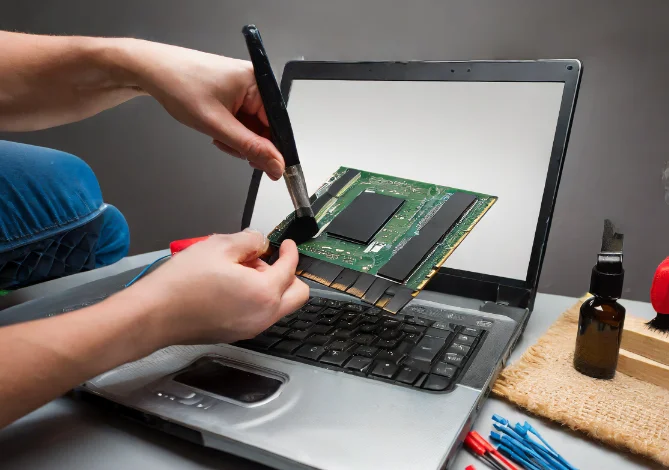
Servicing your laptop means performing regular maintenance tasks such as cleaning, updating, and scanning for viruses. These tasks can help extend the lifespan of your laptop, improve its performance, and protect it from potential threats.
But how many times should you service your laptop in Oman? The answer depends on several factors, such as how you use your laptop, what kind of environment it is in, and what kind of problems it has. In general, however, you can follow these guidelines:
Related: Laptops Repair and Maintenance in Oman
Daily Tasks
You should charge your laptop properly and avoid overcharging or draining the battery. You should also shut down your laptop at least once every few days and leave it off for at least 15 minutes before restarting. This can help clear the memory and prevent overheating.
Weekly Tasks
You should dust your keyboard, mouse, and monitor using a lint-free cloth or compressed air. You should also wipe your screen with a dry cloth or a special cleaning solution. You should also update your software and drivers regularly and delete any unwanted files or programs.
Monthly Tasks
You should scan your laptop for viruses and malware using a reliable antivirus program. You should also defragment your hard drive and optimize your disk space using built-in tools or third-party software. You should also back up your important data to an external drive or cloud service.
Related: Software Troubleshooting in Oman
Quarterly Tasks
You should do a thorough cleaning of your laptop’s hardware, especially the fan and vents. You can use a computer vacuum, a soft brush, or a cotton swab to remove dust and debris. You should also check your battery health and replace it if necessary. You should also review your security settings and passwords and change them if needed.
Conclusion
Servicing your laptop regularly can help you get the most out of your device and avoid costly repairs or replacements. By following the tips above, you can keep your laptop running smoothly and safely for years to come. Remember, how many times you should service your laptop depends on how well you take care of it.



